Jenkins Shared Libraries
INTRODUCTION
A Jenkins shared library is a library with code you share between Jenkins jobs. Developers use libraries to share code and avoid duplication.
You can also store the shared library in the GitHub repositories so that you can tag, version, and also get the raw codes.
ADVANTAGES
Standardization of pipelines
Reduce duplicate code. Developers use shared libraries to avoid writing the same code from scratch for multiple projects. Shared libraries share code across development projects, thus optimizing the software development life cycle
Easy on-boarding of new applications, projects or teams
One place to fix issues with the shared or common code
Code Maintenance
Reduce the risk of errors
Less disk space is used because the shared library code is not included in the executable programs
USAGE
Using a shared library generally requires the following 3 steps:
First, create a Groovy script(shared script) and add it to the Git repository(where your pipeline code is stored) by creating a vars folder in Git Repository

Then configure in Jenkins to add the shared library to Jenkins.By default Jenkins searches for shared libraries in mentioned GIT SCM repository for vars folder, so you need not mention the complete path
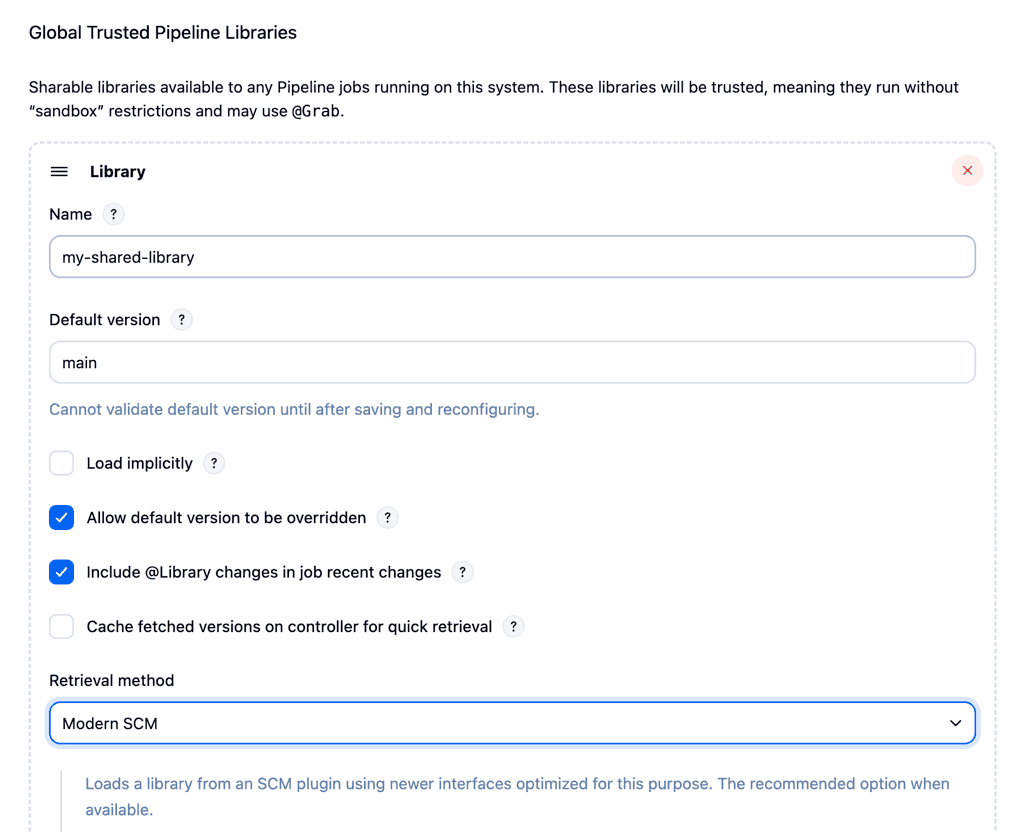
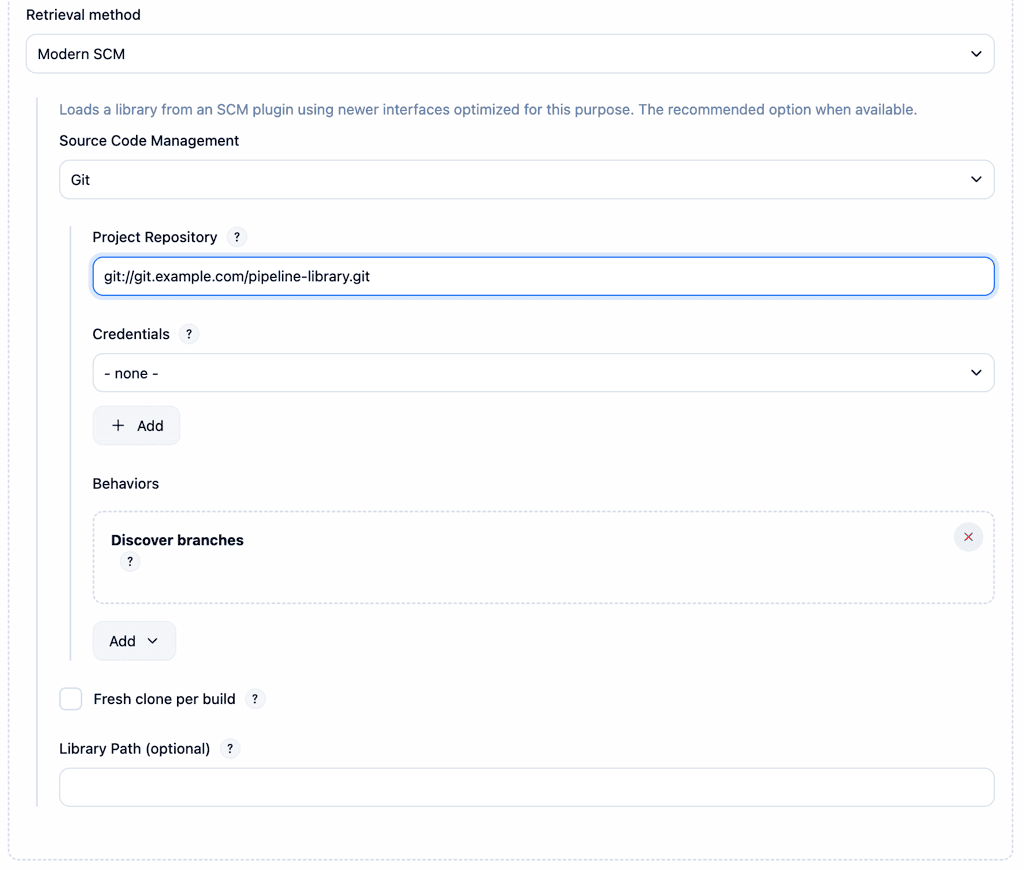
Finally, import the shared library that needs to be used in our pipeline:
@Library('your-shared-library'), so that the code in the shared library can be used.
NOTE:- You should not give a function name, but a groovy script name. Here file name is helloWorld.groovy and the function is def call()
Sample Example (git branch details in shared library)
Script is stored with extension of .groovy.
So, I have stored the file as genericCI.groovy
In this I have given the name “code_compile”, so in the Jenkins file, I will be calling my shared library from this name I have also mentioned the URL of gitlab in which my code is kept & credentials of my repository.
As you can see, I have used Jenkinsfile in this I am calling my shared library from the name “code_compile”. Then in “stage clone” I am using the genericCI script for my pipeline
So consider a situation, if people have multiple Groovy script in the same repository. Then we can call a particular script by above groovyscriptname.functionname
Resources
https://www.linkedin.com/pulse/shared-library-jenkins-ishan-singh-parmar/



